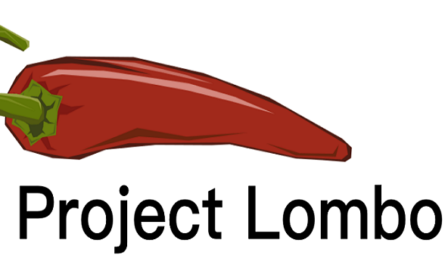In continuation of ” What is Logging ?”
Determining the “best” layer to implement logging in a Spring Boot application (or any application, for that matter) depends on what you aim to achieve with your logs. Both the Controller layer and the Service layer have their purposes for logging, and often, logging in both layers can provide the most comprehensive insights into your application’s behavior. Here’s a breakdown of what each layer is suited for in terms of logging:
Controller Layer (Presentation Layer)
- Request and Response Logging: This is crucial for debugging and monitoring the HTTP requests and responses. Logging at this level helps you understand the incoming requests’ data, headers, and the responses sent back to the client. It’s useful for tracking user actions, request payloads, and potential issues with request handling.
- Access Logs: Information like IP addresses, request paths, HTTP methods, and response statuses can be logged to monitor and analyze traffic patterns or identify unauthorized access attempts.
- Exception Handling: While exceptions should be caught and handled gracefully within your application, logging unhandled exceptions at the controller level can help identify points of failure that weren’t anticipated.
Service Layer (Business Logic Layer)
- Business Process Execution: The service layer encapsulates your application’s business logic. Logging in this layer is essential for understanding the flow of data through business processes, decisions made by the application logic, and any issues or exceptions that occur during the processing of data.
- Performance Metrics: Logging execution times for certain operations can help identify bottlenecks in your business logic.
- Exception Logging: Detailed logging of exceptions that occur during the execution of business logic, including custom messages that describe the context of the error, can aid significantly in debugging.
Best Practices
- Use Different Log Levels: Utilize various log levels (DEBUG, INFO, WARN, ERROR) appropriately to differentiate between regular operational logs, important information, warnings, and errors.
- Sensitive Data: Be cautious about logging sensitive information. Avoid logging personally identifiable information (PII), passwords, or any data that could compromise security.
- Consistency: Maintain consistent logging practices across your application. Decide on a format and level of detail for your logs and apply it uniformly.
- External Configuration: Configure logging levels and outputs (e.g., file, console, external monitoring tools) externally, allowing for flexibility without needing to recompile your code.
Conclusion
There’s no one-size-fits-all answer to where logging should be implemented. In most cases, a combination of logging at both the controller and service layers will provide the most comprehensive view of your application’s operation and health. The key is to log meaningful information that aids in monitoring, debugging, and security without overwhelming your log files with unnecessary detail.
Happy learning …..